







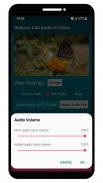

Replace Add Audio to Video

Description of Replace Add Audio to Video
Replace Add Audio to Video is an application designed for users who wish to modify the audio components of their video recordings. This app allows individuals to either mute the original audio in their videos or replace it with music or songs of their choice. Available for the Android platform, this tool is user-friendly and free to download, making it accessible for a wide range of users.
The primary functionality of Replace Add Audio to Video centers around audio manipulation. Users can easily take any video file and either silence the existing sound or substitute it with a new audio track. This capability is particularly beneficial for those who may have recorded videos in noisy environments or simply want to enhance their footage with a musical overlay.
An intuitive and straightforward user interface streamlines the editing process, enabling users to navigate the app without difficulty. The design emphasizes simplicity, allowing users to focus on their audio editing tasks without distraction. This aspect is crucial for users who may not have extensive experience with video editing tools.
The app leverages the capabilities of the FFmpeg media library, which is known for its robust performance in audio and video processing. By utilizing this technology, Replace Add Audio to Video ensures efficient handling of various media formats. Users can feel confident that their audio modifications will be executed with precision and reliability.
In addition to replacing audio, the app also offers the option to mute any unwanted sounds in a video file. This feature is particularly useful for those looking to create a clean audio experience, whether for personal projects, social media content, or professional presentations. The ability to eliminate background noise enhances the overall quality of the video, allowing for a more polished final product.
Another aspect of the app is its compatibility with various video formats. Users can import videos from different sources, making it versatile for a variety of projects. This flexibility ensures that users can work with their preferred video files without encountering format restrictions.
Replace Add Audio to Video also supports the addition of multiple audio tracks. This allows users to blend different sounds, creating a more dynamic audio landscape for their videos. Whether it’s layering music with sound effects or combining various songs, this feature adds depth and creativity to the editing process.
Additionally, the app provides options for adjusting audio levels. Users can fine-tune the volume of their selected audio tracks to achieve the desired balance between music and any remaining audio elements. This level of control enhances the user experience, allowing for tailored audio outputs that suit specific preferences or project requirements.
The app is designed to cater to a wide audience, from casual users who want to enhance their personal videos to professionals looking for a reliable editing tool. Its straightforward approach and effective features make it a practical choice for anyone interested in audio editing.
For those who frequently create content for platforms like YouTube or social media, Replace Add Audio to Video can significantly improve the presentation of their videos. By allowing users to customize audio, the app contributes to creating engaging content that resonates with viewers.
As users interact with the app, they will find that it is easy to navigate through the various features. The learning curve is minimal, which is an advantage for those who may be hesitant to explore audio editing due to a lack of experience. The app’s design prioritizes user accessibility, ensuring that anyone can quickly adapt to its functionalities.
In terms of audio quality, users can expect reliable performance when importing and exporting their media files. The app maintains high fidelity during audio processing, which is essential for producing professional-quality video content. The emphasis on audio integrity makes Replace Add Audio to Video a valuable tool for enhancing video projects.
The app maintains a neutral tone, focusing on providing users with the tools they need to achieve their desired outcomes. Its straightforward approach emphasizes functionality over embellishment, making it an efficient choice for audio editing tasks.
Replace Add Audio to Video stands out as a useful application for anyone looking to modify the audio in their videos. Its core capabilities, including muting existing sounds, replacing audio tracks, and adjusting audio levels, make it a versatile tool in the realm of video editing. With its user-friendly interface and effective features, this app is well-suited for both casual and more serious audio editing needs.
By offering a seamless experience for video audio modifications, Replace Add Audio to Video serves as a practical resource for individuals seeking to enhance their video presentations. The combination of powerful features and ease of use positions it as a beneficial tool for a wide range of users interested in improving their audio-visual content.




























